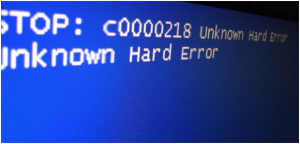Official support for Windows XP ended in 2014. A year on, in this article we talk about what might persuade you to make the jump and leave Windows XP behind.
Blog
HP Fined $3 Million by ACCC
HP was hit with a fine for misleading warranty practices.
This month, Hewlett-Packard was ordered by the Federal Court to pay a fine of $3 million for misleading consumers and retailers about its product warranty.
The fine, called a civil pecuniary penalty, was ordered after the Australian Competition and Consumer Commission (ACCC) took action against HP, exposing issues in the company’s practices relating to warranty and product guarantee. Civil pecuniary penalties such as this one are intended to punish the offending company while also deterring other companies from following in its footsteps.
HP Sets New World Record for Printing Speed with Inkjet Printer

Usain Bolt is the fastest man. The HP Officeject Pro X is the fastest printer.
Earlier this year, Hewlett-Packard released a new printer: the HP Officejet Pro X. This is not just any ordinary printer, however—in fact, it is the new recipient of the Guinness World Record for fastest desktop printer.
How fast does a printer have to work to be the winner of such a record? And what exactly does this mean for you or your business?
The HP Officejet Pro X can print up to 70 pages per minute—faster than any other printer in the world. Not only does that mean more efficient printing services, but it can also accomplish its jobs at a fraction of the cost of other printers.
How did Target know a US teen was pregnant before her family did? (And why this is good for your credit card security)
Just like Google analyses websites, large retailers and banks analyse you and your purchasing habits. It was reported in the media earlier this year that Target sent coupons for discounts on baby products to a teenager. Her father complained to the store manager about the appropriateness of this however a little later it turned out that she was pregnant.So how did they know? They deduced this by looking at her recent purchases – perhaps of pregnancy vitamins or similar.Could this happen in Australia? Probably not at this stage. US consumers use loyalty cards such as fly-buys more than we do in Australia and because of the larger population they can justify the expense of running the IT systems needed to support this.
Do you need to backup your “Cloud” data?
The answer is that often you still need to, and like with other backups, you need to plan and prepare for this now, while everything is (hopefully) working well, rather than waiting until there is a problem.Here are two examples:File sharing site Megaupload – that was shutdown by anti-piracy legal action, where all files on their servers were made unavailable for all users without any warning.
Google Wave – is being decommissioned soon and all data uploaded to it will be wiped.
Watch out for these Domain Renewal Scams!
With any large market these days, comes the unfortunate presence of scams offering huge discounts and large returns.
In most cases we are well enough educated to know what we are reading is rubbish and to dis-regard it. However with things regarding the Internet or I.T knowledge, many people are left in the dark on what is legitimate and can fall prey to fear of losing there website, email and presence on the Internet. Taking advantage of this fact are Domain Renewal scams.
If you don’t know, a domain name is a web address people enter into there web browsers to get to your website and the prefex after the @ on your email for example – NAS.com.au is New Age Solutions Domain name.
Securing Online Accounts – Keeping your Digital Life Secure!
Over the last six months, I’ve had more and more friends come to me saying that either their; Facebook, banking or email accounts have had un-authorized access i.e. Hacked and they want to know how or why this happens.So I ask them to answer four simple questions, which you should answer for yourself too:
- Do you have a complex password of at least 8 letters, with a capital, number and symbol of a non-dictionary word?
- Do you have different passwords for different accounts?
- Are you someone who does not post questionnaires about yourself on Facebook or any social media – questions which are similar to the security questions you are required to answer for banks, credit cards & the government?
- Do you hide your date of birth from any social website? ie; Facebook, twitter, blogs etc.
Bring Your Own Computer to Work
I.T is always changing. The brand new computer you bought for the business three months ago is now already outdated without even having the chance to gather dust, or enough time to BSOD (Microsoft’s Blue Screen of Death) on you when a work report is due by the end of day.
In my opinion, this has somewhat to do with businesses waiting until the last minute or even too late to purchase newer machines in order to replace the old and faulty ones. Obviously there is a cost for purchasing and deployment of these new computers to consider.
So how can we overcome the issues of staff complaining about how slow or un-reliable a computer is, costs of I.T outsourcing to always patch fix minor issues and added with that, the pressure of todays slow economy forcing a lock from the accountant on all unnecessary expenses.
Should You Backup your Smart Phone?
The short answer is yes! Here’s why: Smartphones are increasingly replacing normal mobile phones. A smartphone is a phone with PC-like capabilities. Tablet computers are in many ways like smartphones with larger screens.
What’s great about having these smart devices is that they enable you to perform many tasks that previously would have required a full-sized computer. While a lot of these applications are “cloud based” which means that most or all of the data is stored on central servers (that you don’t need to worry about backing up except if the cloud provider closes down or you discontinue your subscription to a paid service!) there is still quite a lot of important information that may only be stored on your smart device. Like with all backups this information builds little by little over time and sadly you may not recognise how important it is until it’s too late. Some of the information that could be at risk on your phone includes:
- Photos and videos
- Emails
- Address books
- Calendar entries
- Documents, spreadsheets, presentations
- To-do lists
- Notes
Telecommuting To Work
Telecommuting is simply a fancy word for working at home, which according to reports is starting to become a new standard within the workplace around the globe.This I believe is a result of lower technology costs and the advent of cloud computing making the ability to work from home simple, easy and very cost effective for both employers and staff.
Connecting from home to the workplace can be done in multiple ways using the internet; Virtual Private Networks (VPN), a remote desktop connection to a terminal server, and cloud technology which uses remote applications.